Hello all…..
I have already covered this in another tutorial (click here for that post), but there I didn’t mention this method of simulating a call or SMS in android emulator.
Let’s see how to do this…
First start your emulator. Wait until it is Home.
Then in Eclipse go to DDMS perspective. Look at the screenshot.
Then on the left side, give a number to call and hit call or send a message after selecting an emulator from the devices window just above.
Image may be NSFW.
Clik here to view.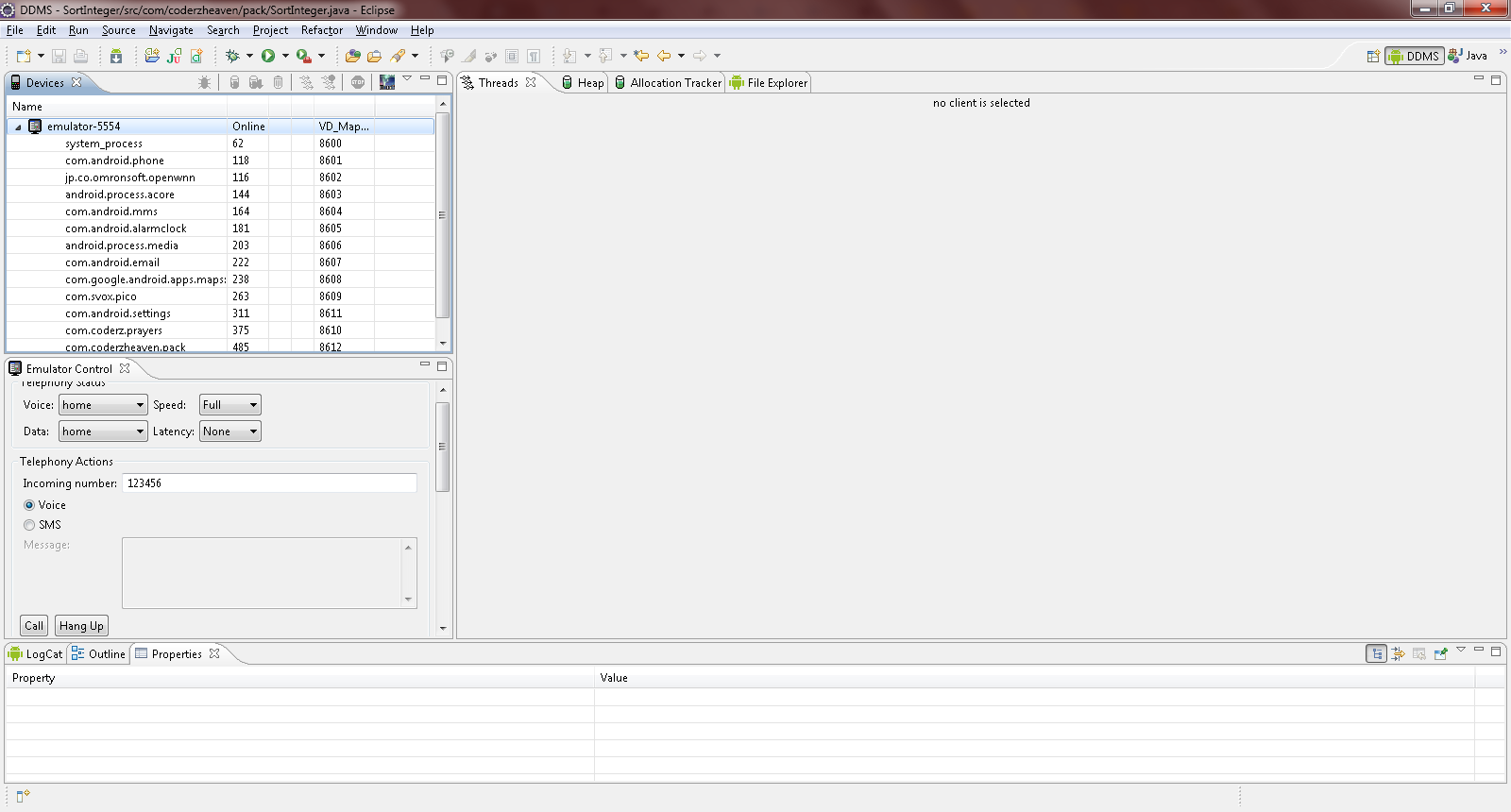
Now you should get this window.
Image may be NSFW.
Clik here to view.
Then on the left side in Devices, Select your emulator you want to make a call or send SMS to.
Now you can see the emulator control window is enabled (only when your emulator is home).
Now if you want to call to your emulator type in the phone number in the textbox below and press call button below. Tick the radio button SMS to send SMS to your emulator by typing the Message in the text Area.
In the coming posts we will see how to know when a call or sms comes to our phone programmatically and get it’s details..
Keep in Touch……….
Enjoy…..
Please leave your valuable comments on this post.
